Customizing Your Website with HubSpot CMS: Tips and Best Practices
.jpg?width=1200&height=675&name=Tips%20for%20finding%20(6).jpg)
In today's digital landscape, a website is often the first point of contact between your business and potential customers. Therefore, having a website that not only looks great but also functions seamlessly is crucial. HubSpot CMS (Content Management System) is a powerful tool that allows you to create and manage your website effortlessly. In this article, we will explore the tips and best practices for customizing your website with HubSpot CMS, emphasizing the importance of optimizing your online presence.
1. Understand HubSpot CMS
Before diving into customization, it's essential to have a solid understanding of HubSpot CMS. HubSpot CMS is designed with inbound marketing in mind, allowing you to create and manage web pages, blogs, and more. It's known for its user-friendly interface and robust tools for content optimization and personalization.
2. Choose the Right Template
HubSpot CMS offers a range of templates to choose from, and selecting the right one is crucial. Your choice should align with your brand's aesthetics and goals. Consider factors like responsiveness, mobile-friendliness, and the template's ability to accommodate your content needs. Customizing a template that already aligns with your vision will save you time and effort.
3. Optimize for SEO
Search engine optimization (SEO) is a fundamental aspect of any website. HubSpot CMS provides built-in SEO tools to help improve your website's search engine rankings. Focus on optimizing metadata, URL structure, and content for relevant keywords. Regularly update and refine your content to ensure it remains relevant to both search engines and your audience.
4. Create Engaging Content
Content is king in the digital world, and HubSpot CMS makes it easy to create and manage high-quality content. Use the content editor to craft compelling blog posts, landing pages, and product descriptions. Ensure your content aligns with your brand voice and speaks directly to your target audience's needs and interests.
5. Implement Personalization
One of HubSpot CMS's standout features is its ability to personalize content based on user behavior and preferences. Leverage this capability to create a tailored user experience. Segment your audience, create smart content, and use workflows to guide visitors through the buyer's journey. Personalization can significantly improve engagement and conversion rates.
6. Mobile Optimization
With the increasing use of mobile devices, it's imperative to ensure your website is mobile-responsive. HubSpot CMS templates are designed to be mobile-friendly, but it's essential to test your site on various devices to guarantee a seamless experience for all users. Pay attention to font sizes, button placements, and overall usability on smaller screens.
7. A/B Testing
A/B testing is a valuable practice to fine-tune your website's performance. HubSpot CMS allows you to easily run A/B tests on various elements, such as headlines, call-to-action buttons, and forms. Use data-driven insights to make informed decisions and continuously optimize your site for better results.
8. Integrate Third-Party Tools
HubSpot CMS offers integrations with various third-party tools and applications. Take advantage of these integrations to enhance your website's functionality. For example, integrate with email marketing platforms, CRM systems, and analytics tools to streamline your marketing efforts and gain valuable insights.
9. Monitor and Analyze Performance
Regularly monitor and analyze your website's performance using HubSpot's built-in analytics tools or integrate with external analytics platforms. Pay attention to metrics like traffic, conversion rates, bounce rates, and user behavior. Use these insights to make data-driven decisions and refine your customization efforts.
10. Stay Informed and Update
The digital landscape is constantly evolving, so it's essential to stay informed about the latest trends and best practices in web design and marketing. HubSpot provides resources, training, and a community of users to help you stay up-to-date and make the most of your CMS.
Conclusion
Customizing your website with HubSpot CMS is a strategic move to enhance your online presence and engage your target audience effectively. Remember to continuously monitor, analyze, and update your website to stay ahead in the competitive digital landscape. HubSpot CMS is a powerful tool, and with the right approach, it can be a game-changer for your business.
If you're seeking to maximize the benefits of HubSpot but aren't sure where to begin, don't hesitate to reach out to Arya57. As a HubSpot partner company, we specialize in offering expert HubSpot CMS Consultancy services to both businesses and individuals.

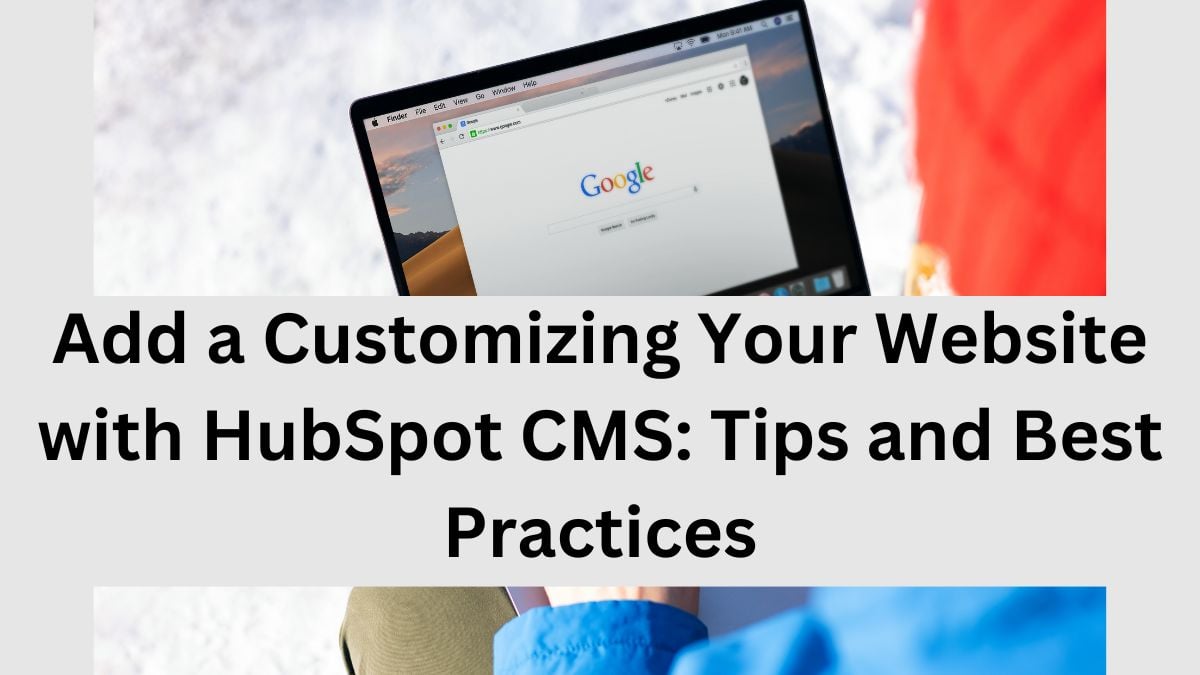
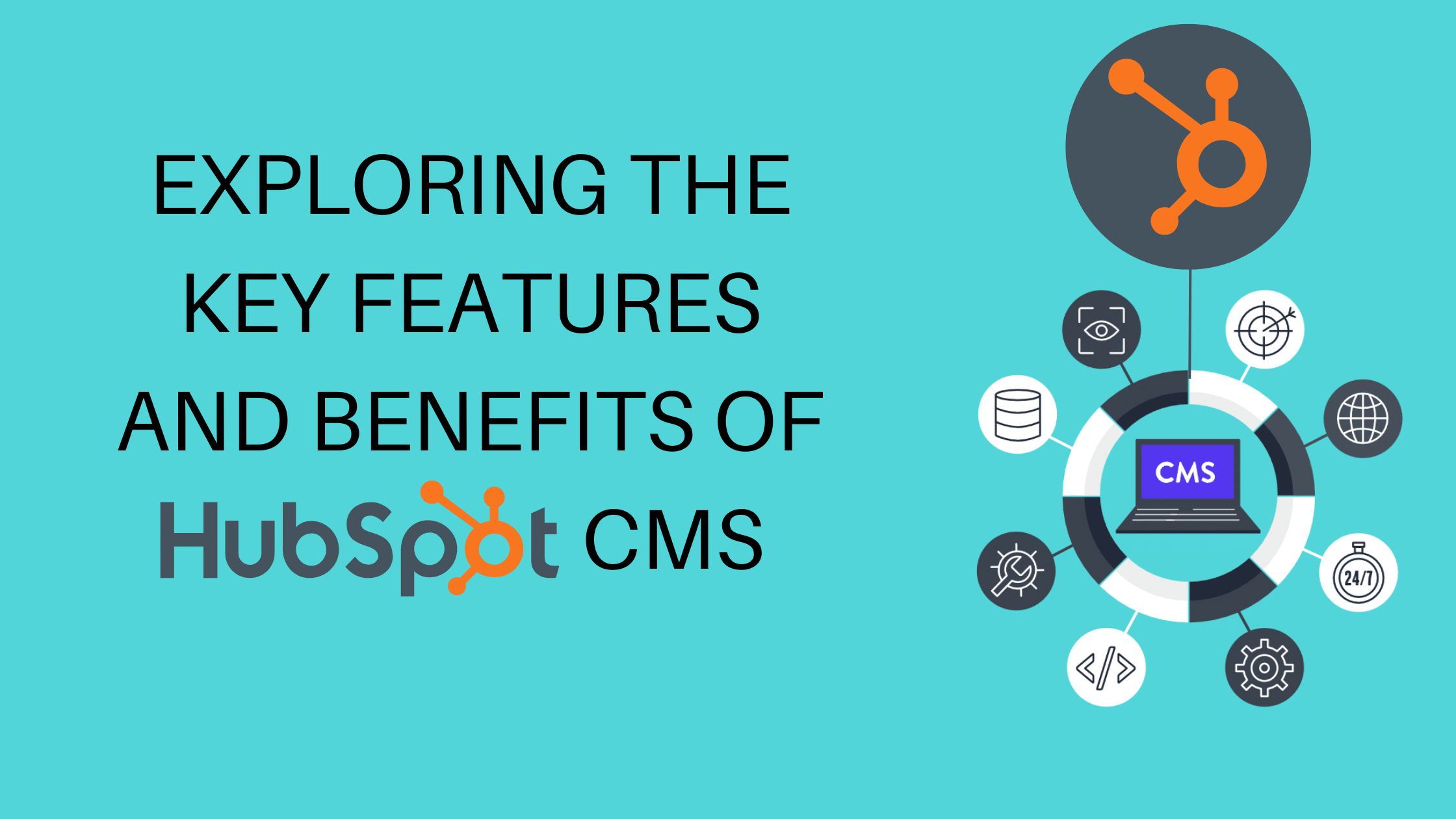
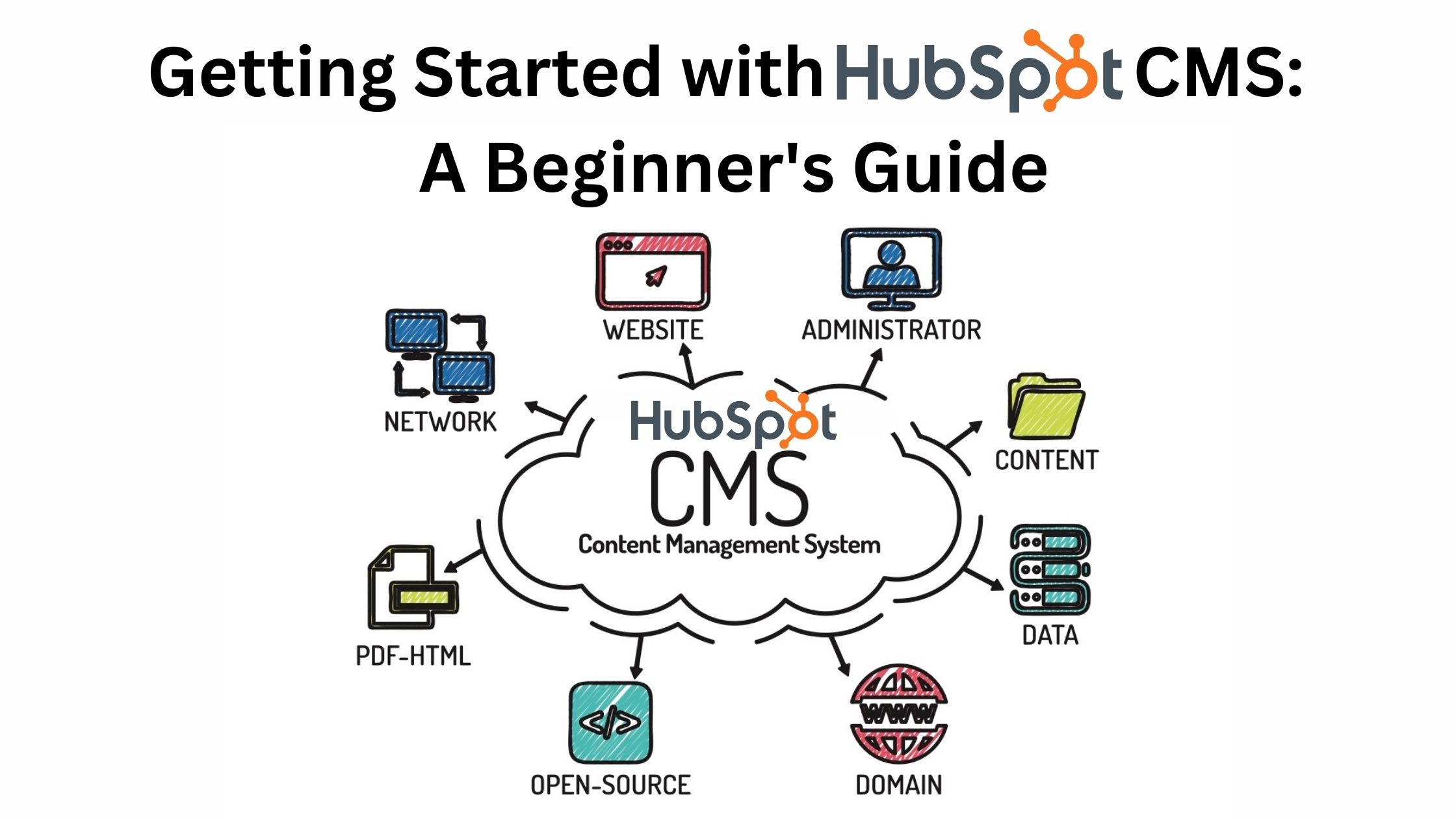
Submit Your Comment