GA4 Analytics Data Import: Enhancing Your Insights and Analysis
.jpg?width=1200&height=675&name=Tips%20for%20finding%20(12).jpg)
Embark on a data-driven journey that transcends conventional analytics with GA4! As we delve into the realm of Google Analytics 4 (GA4) and its revolutionary Data Import feature, prepare to elevate your insights and analysis to unprecedented heights. This insightful exploration unravels the potential of seamlessly integrating external data, offering a nuanced understanding of user behavior. GA4's Data Import empowers you to customize dimensions and measurements, shaping a tailored analytics experience. Join us in unlocking the transformative power of GA4 Analytics Data Import, where precision and depth converge to redefine how you perceive, analyze, and leverage data for strategic decision-making.
Why Data Import is Essential for GA4 Analytics
Data import is an essential feature in GA4 Analytics that allows you to enrich your data and gain deeper insights. By importing additional data sources, you can combine them with your existing GA4 Analytics data to create a more comprehensive picture of your audience and their behavior.
One of the main reasons why data import is essential is that it enables you to fill in the gaps in your data. For example, if you have offline sales data or CRM data that is not captured by GA4 Analytics, you can import that data to get a complete view of your customer journey. This can help you understand the impact of your marketing campaigns and make more informed decisions.
Furthermore, data import allows you to analyze and segment your data in more meaningful ways. By importing demographic data, for instance, you can better understand the characteristics of your audience and tailor your marketing strategies accordingly. This can lead to more personalized and targeted campaigns, resulting in higher engagement and conversions.
In summary, data import is essential for GA4 Analytics as it enhances your data by filling in gaps and enables more advanced analysis and segmentation. By leveraging this feature, you can uncover valuable insights and make data-driven decisions to drive the success of your business.
How to Set Up Data Import in GA4 Analytics
Setting up data import in GA4 Analytics is a straightforward process. Here are the steps to get started:
- First, navigate to the Admin section of your GA4 Analytics property.
- In the Property column, click on 'Data Streams' and select the data stream you want to import data into.
- Scroll down to the 'Data Import' section and click on 'Create data import'.
- Choose the type of data you want to import from the available options, such as 'User data', 'Event data', or 'Enhanced measurement'.
- Follow the prompts to set up the specific data import configuration, including selecting the data source, mapping the fields, and defining any filters or transformations.
- Once you have completed the configuration, click on 'Save' to activate the data import.
It's important to note that the availability of data import options may vary depending on your GA4 Analytics property and access level. Make sure you have the necessary permissions to set up data import.
By following these steps, you can easily set up data import in GA4 Analytics and start leveraging the power of additional data sources to enhance your analysis.
Types of Data You Can Import
GA4 Analytics offers various types of data that you can import to enrich your analysis. Here are some examples:
1. User data: You can import user-related data, such as CRM data, offline sales data, or customer attributes. This allows you to analyze the characteristics and behaviors of your audience in more detail.
2. Event data: Importing event data from other systems or platforms enables you to combine it with your GA4 Analytics data for a more comprehensive view of user interactions. This can be particularly useful for tracking specific events or actions that are not captured by default in GA4 Analytics.
3. Enhanced measurement: GA4 Analytics provides enhanced measurement capabilities that allow you to import additional data automatically. This includes data such as scroll depth, video engagement, or file downloads. By importing this data, you can gain deeper insights into user behavior and engagement on your website or app.
These are just a few examples of the types of data you can import in GA4 Analytics. The possibilities are vast, and it ultimately depends on your specific business needs and the insights you want to uncover. Experiment with different data sources and see how they enhance your analysis.
Benefits of Data Import in GA4 Analytics
Data import in GA4 Analytics offers several benefits that can greatly enhance your analysis and decision-making process:
1. Comprehensive view: By importing additional data sources, you can get a more holistic view of your audience and their interactions. This allows you to identify patterns, trends, and correlations that may not be apparent with GA4 Analytics data alone.
2. Enriched insights: The additional data you import can provide valuable context and insights into user behavior. By combining different data sources, you can uncover deeper insights and understand the impact of various factors on user actions and conversions.
3. Advanced segmentation: Importing demographic or user attribute data enables you to segment your audience in more meaningful ways. This allows you to create personalized marketing campaigns and tailor your messaging to specific customer segments, leading to higher engagement and conversion rates.
4. Data completeness: By filling in the gaps in your data with imported data sources, you can ensure that your analysis is based on a complete and accurate dataset. This helps you make more informed decisions and avoid any biases or blind spots.
Overall, data import in GA4 Analytics empowers you to unlock the full potential of your data and extract valuable insights that can drive the success of your business.
Best Practices for Maximizing the Impact of Data Import
To maximize the impact of data import in GA4 Analytics, consider the following best practices:
1. Define clear objectives: Before importing any data, clearly define your objectives and the insights you want to gain. This will help you choose the right data sources and set up appropriate configurations.
2. Choose relevant data sources: Select data sources that are relevant to your business and align with your objectives. Importing data that is not directly related to your analysis can lead to unnecessary complexity and noise in your data.
3. Regularly review and update data mappings: As your business evolves, it's important to regularly review and update the data mappings and configurations for your data imports. This ensures that you are capturing the most relevant and accurate data for your analysis.
4. Test and validate the imported data: Before making any critical decisions based on the imported data, thoroughly test and validate its accuracy. Compare the imported data with other reliable sources to ensure consistency and reliability.
5. Monitor and analyze the impact: Continuously monitor and analyze the impact of the imported data on your analysis. Look for any significant changes or insights that can inform your decision-making process and drive improvements.
By following these best practices, you can effectively leverage data import in GA4 Analytics and maximize its impact on your insights and analysis. If still in doubt, contact Arya57 for any type of assistance in web development and GA4 setup.

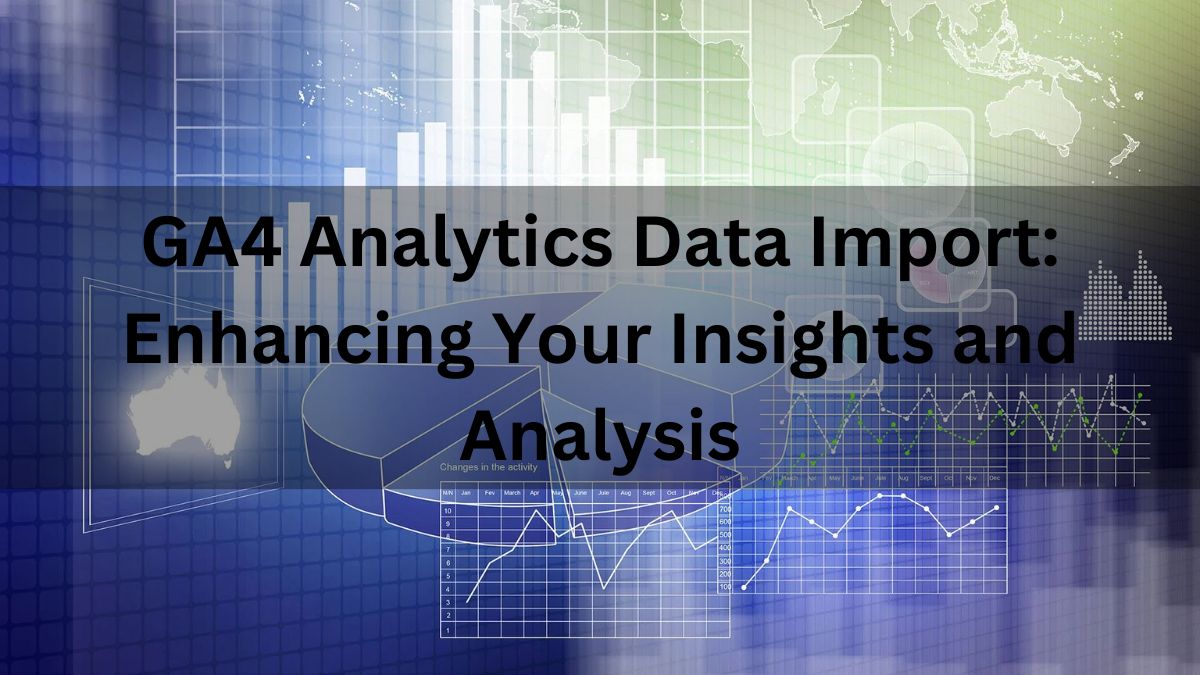
Submit Your Comment